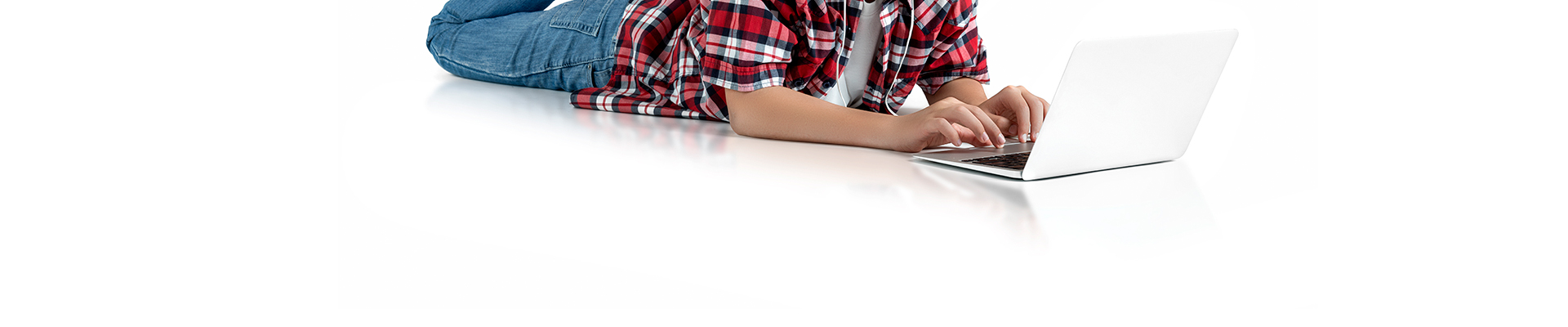What we Recommend
Although modern tablets and smartphones will work very well, we strongly recommend a PC for a superior classroom experience. Your lessons should always be in a quiet, well-lit room where you will not be disturbed during the lesson. You will need both a video camera and microphone on your computer or mobile device for the online lesson.
Internet Connection
You will need to have at least 4Mbps download speed. 8Mbps or more is recommended. Using a wired connection will add better results. We at AOLC cannot be held responsible for any issues affecting the Internet Connection at your end. Please contact your Internet Provider if you are having any problems.
Hardware requirements for the desktop apps on a Windows PC
These are the minimum requirements – higher quality components will always add to a better experience.
| Component | Requirement |
| Computer and processor | Minimum 2.0 GHz (or higher) (32-bit or 64-bit). |
| Memory | 4.0 GB RAM |
| Hard disk | 3.0 GB of available disk space |
| Display | 1024 x 768 screen resolution |
| Graphics hardware | Minimum of 128 MB graphics memory |
| Operating system | Windows 10, Windows 8.1, Windows 8, or Windows 7 Service Pack 1 in 32-bit and 64-bit. For the best experience, use the latest version of any operating system. |
| .NET version | Requires .NET 4.5 CLR or later |
| Video | USB 2.0 video camera |
| Devices | Standard laptop camera, microphone, and speakers |
| Video calls and meetings | For better experience with video calls and online meetings, we recommend using a computer that has a 2.0 GHz processor and 4.0 GB RAM (or higher). The optional blur my background video effect requires a processor with Advanced Vector Extensions 2 (AVX2) support. |
Hardware requirements for the desktop apps on a Mac
| Component | Requirement |
| Processor | Minimum Intel processor, Core 2 Duo or higher |
| Memory | 4.0 GB RAM |
| Hard disk | 1.5 GB of available disk space |
| Display | 1280 x 800 or higher resolution |
| Operating system | Mac OS X 10.11 El Capitan or later |
| Video | Compatible webcam |
| Voice | Compatible microphone and speakers, headset with microphone, or equivalent device |
| Video calls and meetings | For better experience with video calls and online meetings, we recommend using a computer that has a 2.0 GHz processor and 4.0 GB RAM (or higher). The optional blur my background video effect requires a processor with Advanced Vector Extensions 2 (AVX2) support, supported on most late 2013 Mac devices and later. |
Hardware requirements for the apps on mobile devices
You can use these mobile platforms:
- Android – requires Android 4.4 or later
- iOS – requires iOS 10.0 or later. Compatible with iPhone, iPad, and iPod touch.
If you need further help you can contact us.